Blog
How to Finally Conquer Inbox Overwhelm and Take Charge of Your Day
Faith Leadership Purpose
Want to be the first to know?
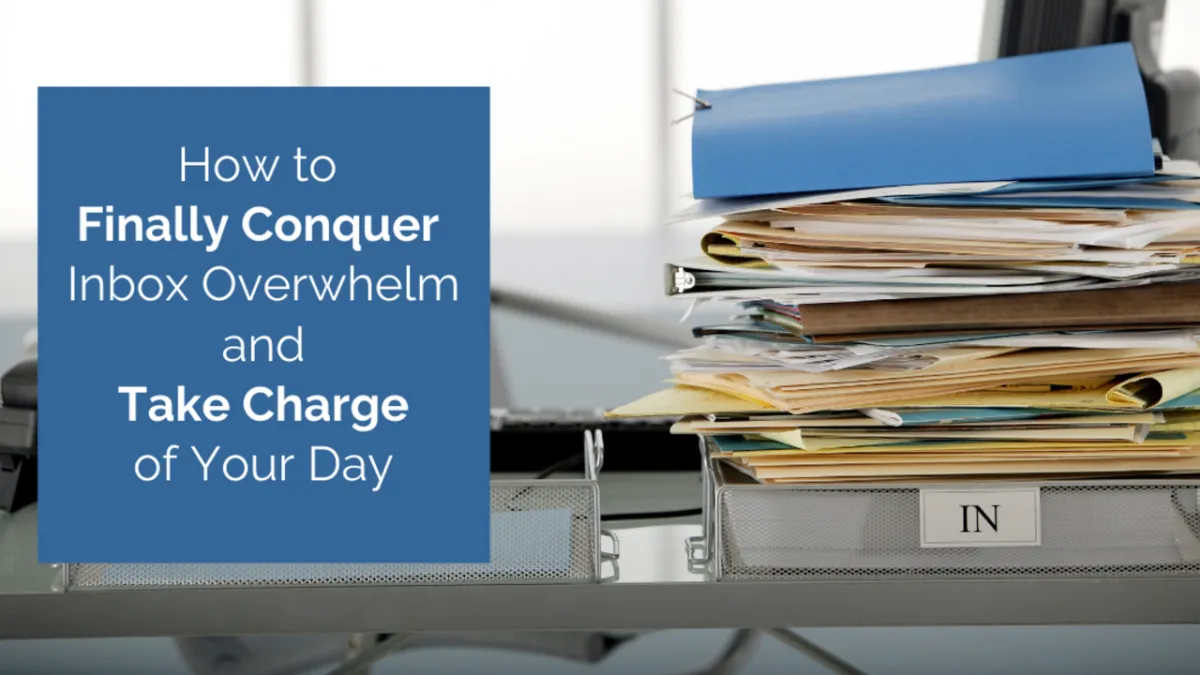
I love opening my email inbox! Each message is like a little treasure in an unopened box. But, honestly, I haven’t always felt that way. Currently I maintain five, yes, five email accounts. Because of my involvement with a couple of organizations, my personal account for family, and my business accounts, they just add up. I could easily be overwhelmed (and have been) with all of the messages without a system. But I created a time-saving, frustration-easing, freedom-giving system that I love to use!
When I first started working, most people were not very tech savvy with email systems, so I remember the old-school inboxes stacked high with papers (for everyone under 30, this is what inboxes looked like back then). Now of course we all have email. Even though we have a new inbox method, we still have an old overwhelm problem. My sister-in-law, an organizational guru, taught me to handle papers only once. I’ve transferred that practice from handling paper to my cyberpapers (emails) and it is just as effective.
Whether you are using paper or email, these 5 steps will absolutely help you conquer your inbox, ease your frustration, and create a better flow in your day.
Determine when you will handle your inbox each day.
I handle mine only three times a day, beginning of day, after lunch, and at the end of the day. On very busy days I sometimes skip the lunch session. The rest of the day I close out of my inbox or silence it so that I am not distracted by the ding every five minutes. After your initial inbox ‘cleanse’ this practice will keep your inbox from being overcrowded. Tip: only check your inbox when you have time to do the next 4 steps, if you want to be successful with this system.
Delete what you do not need…immediately.
Do not scan then skip over any message that is spam, junk, unnecessary, or requires no action. I repeat, do not scan and skip! Move it to the trash – it will only take a millisecond, but will create immediate relief. Tip: set-up auto-folders with your email rules for items like read later newsletters, weekly updates and such.
Delegate task items to others as you read them.
You will probably have the tempting thought, “I’ll come back to this one,” but do not cave in. Handle it as you read it. You most likely will simply have to add a short forwarding statement unless it is a troubleshooting issue that is lengthy. If that’s the case, just pick up the phone and explain the details as you hit send. Tip: If you need to keep record of what you have delegated, simply BCC: to yourself and immediately move your sent message from your inbox to a folder for that person or project.
Designate when you will handle items that you cannot handle now.
Now, you would only do this because you are awaiting more information or it requires multiple actions that will take more than five minutes. If you can do it now, then do it. Designate means actually action item it in your schedule for the day. Tip: you can also use services like Boomerang to recirculate the message back to you on another date. I prefer to leave it in my inbox with a tag so that I notice at my next opening, and I also enter it in my task list for the day.
Do it now.
You will only be sorting through your inbox when you actually have time to handle each item, so you should be able to do most of them as you read. If it just requires an answer or ‘Thanks’ message, then go ahead and send the reply and sort the message to a folder, delete, or print and handle. Whatever it is just do not leave the message in your inbox once it’s handled. Tip: you can setup folders in your inbox to sort handled items into for reference. I have folders setup for projects, departments and clients, according to how I want to reference the information.
